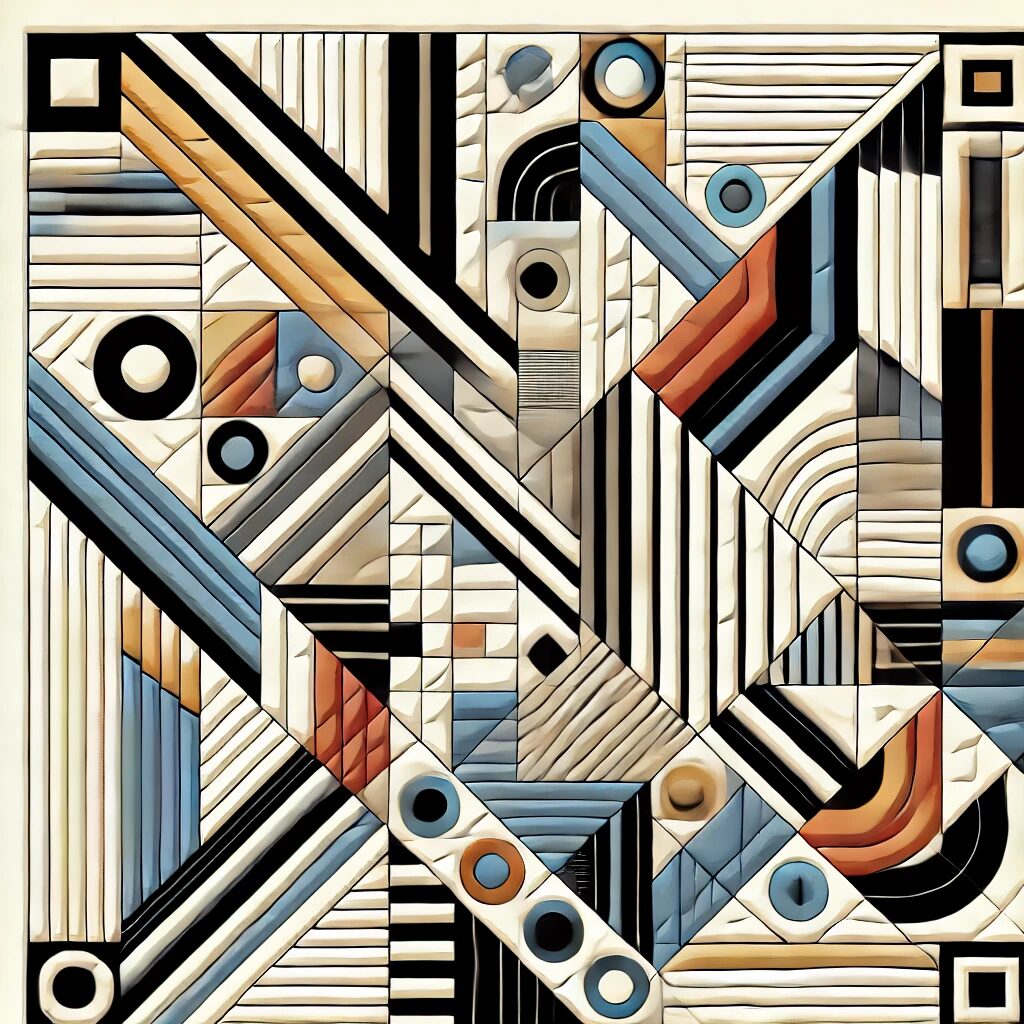Part 1:When Needles Meet Neural Networks
How to Design Your Own Quilt Using AI
In today’s increasingly digital world, new ways to enhance creative processes are popping up all the time. One quilter is still stitching on her trusty 1962 Singer, while another is already testing a rotary cutter with a USB port. And in between? Artificial Intelligence (AI), which now wants a say in your patchwork designs.
But don’t worry – AI isn’t here to iron your fabric or tidy up your sewing room (it can’t, unfortunately). What it can do, though, is help you design fresh, unique quilt patterns. Quickly, creatively, and with a surprising amount of personality.
So how does it work? And how do you turn a digital image into a real quilt with real stitches?
That’s exactly what this two-part blog series is all about. Today’s post focuses on the digital design process. In Part 2 (coming soon), we’ll take that design to the sewing table and turn it into something tangible – stitch by stitch.
What Is AI – and What’s It Doing in Your Sewing Room?
Artificial Intelligence might sound like science fiction, but it’s actually pretty simple: a computer “learns” from massive amounts of data and can then generate creative results on its own. With the help of AI image generators, you can create visual designs based entirely on your descriptions – even quilt patterns.
The best part? You don’t need to know how to draw or code. All you need is an idea and a few words to describe it. The AI does the rest – like having an endlessly imaginative (and tireless) digital design buddy.
Great AI Tools for Quilt Design
Here are three tools I’d recommend for creating your own quilt designs:
- DALL·E: Great for clean, structured, symmetrical designs. Perfect if you love traditional patchwork.
- Midjourney: More abstract, artistic, and whimsical. Ideal for bold, playful ideas.
- Stable Diffusion: Offers a lot of control. Great if you already have a concept you want to shape precisely.
How to Create a Quilt Design with AI
- Write Your Prompt
The prompt is your instruction to the AI. The clearer and more creative your description, the better the results.
Some example prompts:
- “A Log Cabin quilt in cool blue tones, influenced by Scandinavian textile art.”
- “A modern quilt design with asymmetric shapes in high-contrast colors, inspired by urban architecture.”
- “Hand-drawn floral quilt pattern in pastel watercolor style.”
- “A minimalist quilt with lots of white space and clean geometric shapes.”
- Play Around and Experiment
Your first result might not be perfect – but that’s part of the fun. Tweak a few words, swap out colors, or try a totally new approach. Sometimes, the most surprising designs are the best ones.
- Refine the Design
Once you find a design you love, you can give it a little polish:
- Adjust colors (maybe that deep blue would look better in soft pink)
- Emphasize certain details you like
- Add a grid overlay so you can break it down into sewable blocks
Tools like Canva, GIMP, or Photoshop work well for this. You don’t need professional design skills – as long as you understand your layout, that’s enough.
Coming up
Next time, we’ll get hands-on and show you exactly how to turn your AI-generated design into a real quilt. We’ll walk through techniques, fabric choices, planning tips – and how to bring a minimalist, modern design with clean geometric shapes to life. See you then!